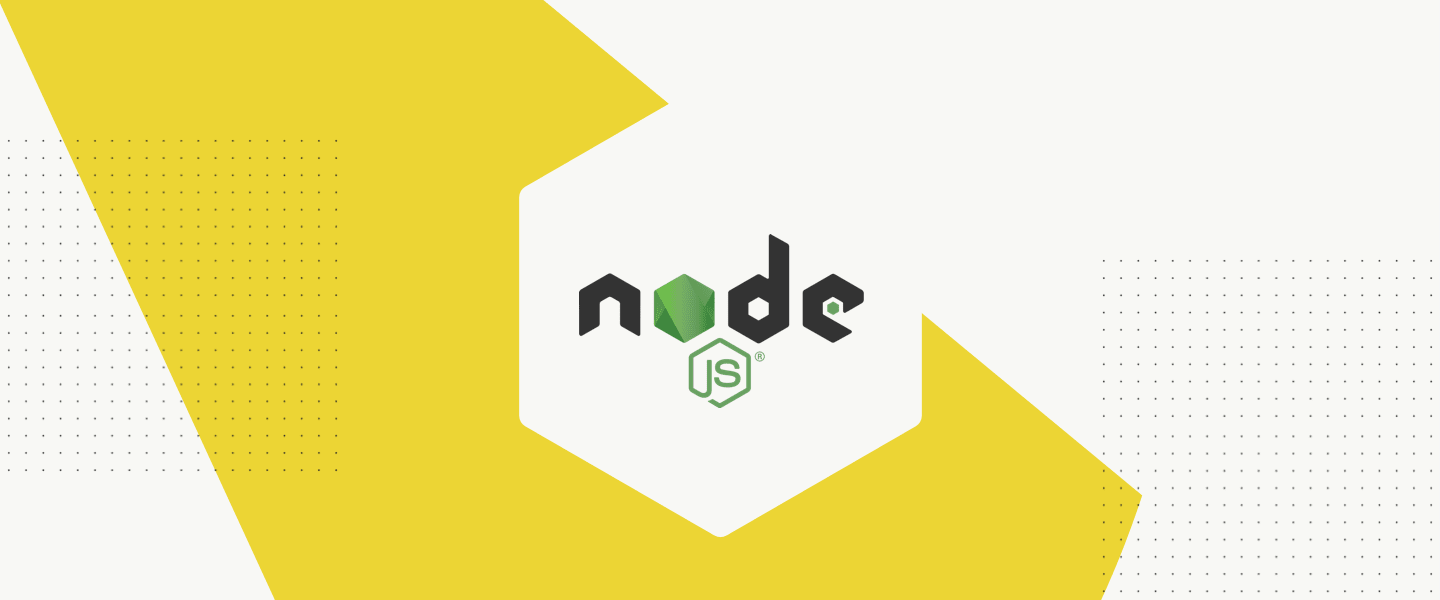Top Tools for Installing and Managing Node.js
Top Tools for Installing and Managing Node.js
Managing Node.js versions effectively is crucial for developers working across multiple projects or environments. Here’s a concise overview of the best tools available to install and manage Node.js.
1. NVM (Node Version Manager)
Why use NVM?
- Allows seamless management of multiple Node.js versions.
- Simple commands to switch versions, e.g.,
nvm use <version>. - Compatible with Linux and macOS (Windows users can use nvm-windows).
Learn more: NVM GitHub
2. n (Node Version Manager)
Why choose n?
- Minimalistic and easy to use.
- Installable via npm:
npm install -g n. - Works on Linux and macOS.
Learn more: n GitHub
3. fnm (Fast Node Manager)
Why fnm?
- Designed for speed, built with Rust.
- Compatible with popular shells like bash, zsh, and fish.
Learn more: fnm GitHub
4. Volta
Why Volta?
- Automatically configures the Node.js version based on your project’s
package.json. - Works consistently across Linux, macOS, and Windows.
- Ensures speed and reliability, making it great for team projects.
Learn more: Volta
5. Nodist (Windows Only)
Why Nodist?
- Tailored for Windows, managing both Node.js and npm versions.
- Simple to install and switch between versions.
Learn more: Nodist GitHub
Comparison of Tools
| Tool | Supported OS | Key Features |
|---|---|---|
| NVM | Linux, macOS, Windows | Flexible and widely used. |
| n | Linux, macOS | Lightweight and straightforward. |
| fnm | Linux, macOS, Windows | Fast and optimized for performance. |
| Volta | Linux, macOS, Windows | Excellent for collaborative projects. |
| Nodist | Windows | Specifically designed for Windows. |
How to Choose the Right Tool?
- For Linux/macOS: Start with NVM or fnm.
- For Windows: Use nvm-windows or Nodist.
- For Automation and Speed: Consider Volta.
Choosing the right tool ensures better productivity and compatibility across projects. Which tool do you use for managing Node.js? Let us know in the comments below.
This post is licensed under CC BY 4.0 by the author.