
Some Java/Kotlin project examples
Java project Spring boot with redis cache ➜ Refer to: here Kotlin project Barcode Generate & download QRCode ➜ Refer to: here Some utils Date Time,… ➜ Refer to: here

Java project Spring boot with redis cache ➜ Refer to: here Kotlin project Barcode Generate & download QRCode ➜ Refer to: here Some utils Date Time,… ➜ Refer to: here

How to run the SQL commands on Windows PowerShell

How to register Scheduled Task on Windows Task Scheduler

1. Check Status and Stop the Service function Stop-Service { Param ( [ValidateSet("TCP", "UDP")] $Method, $Port ) $Process = Get-Process -Method $Method -Port $Port ...

Promise all Promise.all([ Promise.reject('✗'), Promise.reject('✗'), Promise.resolve('✓'), Promise.reject('✗'), ]).catch((err) => { console.log('You win at life', err); }) ...

MySQL Docker Backup with mysqldump 👉 Backup the database from the local Docker container: docker exec [mysql_container_id] sh -c 'exec mysqldump -u[user] -p[password] [database_name]' > back...

Create new User sudo adduser nguyen.van.a Add SSH key sudo mkdir /home/nguyen.van.a/.ssh/ sudo chmod 0700 /home/nguyen.van.a/.ssh/ sudo -- sh -c "echo 'ssh-ed25519 AAAAC3NzaC1lZDi1NTE5AAAAILaLv...

Kotlin Barcode examples 👉 Refer Utilities / Helpers Date time Java TODO

PostgreSQL Find session ID (pid) SELECT * FROM pg_stat_activity WHERE datname = 'dbname' # postgres database AND usename = 'apiuser' # postgres username Kill session pg_cancel_backend(pid):...
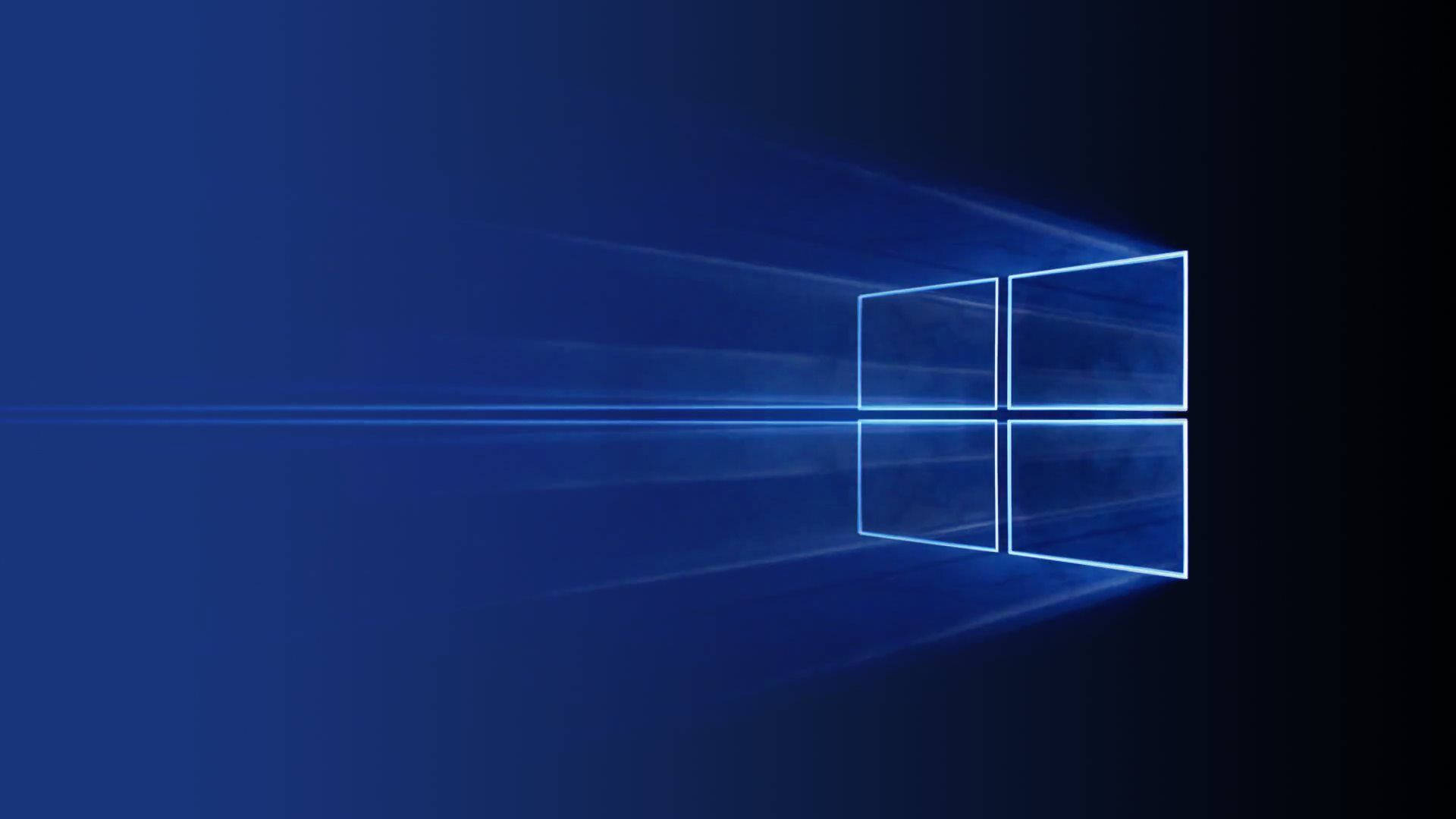
Guideline To set the scroll direction of your mouse, do the following steps: Step 1: Open Windows PowerShell in Administrator Mode. You can do this by going to Start Menu, type PowerShell, and cl...